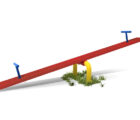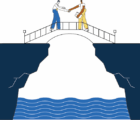Need a flexible, easy way to get continuing education by the end of the year? The CAS has relaunched the University of CAS (UCAS) website to help. UCAS offers 28 webinar recordings, hundreds of hours of meeting and seminar session recordings, and interactive online courses on a user-friendly platform.
The new UCAS site has markedly improved from the old UCAS platform. Members and non-members alike are able to access the site with their usernames and passwords. They can customize their personal home page to show recommended education based on their personal preferences, view all of their purchases and progress, and search the catalog for new content. These new features make it easy to find and participate in the CE most relevant to each person.
UCAS offers an extensive collection of educational materials, including recordings from three years of seminars and meetings, totaling hundreds of hours of CE. For example, the 2014 RPM Seminar has 46 recordings ranging from around 60-75 minutes in length—all for $149. Webinar recordings are also available, such as “Critical Issues in Predictive Modeling” and “What’s Driving the P/C Industry?” In addition, the interactive online courses are designed to engage with expert examples and knowledge tests along the way. A free interactive module is available in the catalog for actuaries to see if this format is right for them.
Let’s take a look at how to use the new UCAS site.
- LOGIN
Head to www.casact.org/ucas and login to access the UCAS learning portal.


- NAVIGATION
There are three main tabs to the UCAS home page. The Dashboard is where people can:

A. Do a quick search/browse for courses.

B. Find quick links to useful pages.

C. Update recommended preferences.

D. And see courses.
This section looks empty, so let’s fill it up with some CE offerings.

The second tab on the top navigation is the Catalog.
This is where people will be able to search more precisely through the collection of recordings and online courses. One can search by product type, topic of interest or by specific keywords in the title and description. Or search using all of them. Below are shown the results of a search for anything with the word “reserve” in the title and description.

If a search needs to be redone, make sure to “Clear” any filters in the original search.

Some searches may also bring up full meetings and seminars may be tagged under topics of interest as well.
Clicking “View Details” underneath each product will give a closer look at the available content. This will show all the recordings available from that meeting/seminar and allow an additional search within the meeting as well.

Once people are ready to make a purchase, they click “Add to Cart” to go the purchasing page or “Launch” if the course is one of the many provided complimentary by the CAS. Please note that some recordings, such as the webinar “A Conversation with CAS Leadership,” may not necessarily be used for CE credit. Check the ‘Continuing Education Information’ link on the Dashboard to see what would apply.
The third tab is MyLearning. This is where people will find the courses they have enrolled in and the progress they have made in completing them. This is an easy way to keep track of all purchases and see how much time has been spent on viewing the education for CE.

Time to Get CE
We hope that everyone finds this new site useful in finding continuing education tailored to their needs. With the annual deadline to state compliance to the CAS continuing education policy quickly approaching on December 31, UCAS will provide convenient and affordable education options to fulfill the remaining hours. If assistance is required to navigate the new UCAS, please contact the CAS Professional Education department at npotter@casact.org.